
Are you familiar with cookies? In the online space, cookies refer to small data blocks that a web server generates when a user browses a website. These are placed on the user’s computer or another device by the user’s web browser. Up until recently, the cookie was the most common method of identifying and tracking people online. Today it’s been joined by device fingerprinting.
Bringing together certain device features, like the operating system (the type of web browser in use), its language settings, and the IP address the user is on, device fingerprinting is used to identify users. It relies on the probability that on two different days, the same device can be identified if they share the same attributes. Device fingerprinting is stored in a different server-side database.
Why has device fingerprinting become popular?

Most of us are online via a number of devices and use a multitude of apps. We generate tons of data every day, whether we realize it or not. Marketers then use this data to connect meaningfully to their audiences (in other words, you). Early in the days of online marketing, cookies tracking our behavior across websites would assist the marketers. But since cookies can be disabled now, digital user tracking has come into play.
Now marketers can easily track user behavior and it’s impossible for the user to prevent it. Marketers love this because it allows them to target you accurately with ads which, means more revenue for them (indirectly).
Is this cause for concern?

As with everything on the internet, privacy (or a lack thereof) is a major cause for concern. Sometimes, attackers can hack your smartphone and gain access to valuable information like bank passwords and your social security number or access to private files. This is why it is prudent to take some basic internet privacy safety measures.
Run only Stable and Recognized Browsers

Many people might argue in favor of privacy-focused browsers. However, use a popular browser because one used by the masses is a great way to avoid device fingerprinting. Popular browser giants like Chrome and Firefox have measures against this, so while they can’t prevent it entirely, they may somewhat mitigate its damages. Ensure your browser is always updated; each version comes with better security updates. This Chrome extension is an instance of measures against device fingerprinting.
Use Incognito Mode

A tedious but sure shot way to ensure minimal device fingerprinting is to use the incognito mode on your browser. While your information will be visible to your service provider, it won’t be viewable by the website owner. The only downside is that you won’t be able to access passwords that are kept on your regular browser so you may need to sign back into all your apps and services. This is a small price to pay for the privacy you are getting. Using incognito mode prevents any cookies from being stored and to some extent offers protection against device fingerprinting because there’s no trace left of your visit to the website.
Use a VPN Service

A Virtual Private Network or VPN service is a virtual IP address for a device that hides the user’s actual information. A device fingerprint will not be able to gain information about the device’s actual IP address. This list gives a picture of VPN service providers in the U.S. A VPN can help you get ‘lost in the crowd’, and you can take advantage of security and privacy online and enjoy the internet without any restrictions.
Get Rid of Flash and Javascript

Flash and Javascript host most of the well-known device fingerprinting software. Disabling both might affect your web browsing experience, so do understand the trade-off carefully. Similarly, a lot of websites depend on Flash, so you may be deprived of features like website animation or pop-up information.
Optimize Your Device and Your Browser

Android users can change their device ID, effectively resetting their device fingerprinting. This avoids tracking old data from your device and forces websites to start tracking afresh. Keep your browser updated, and check if you can disable device fingerprinting in the settings menu.
Use 3rd-Party Plugins
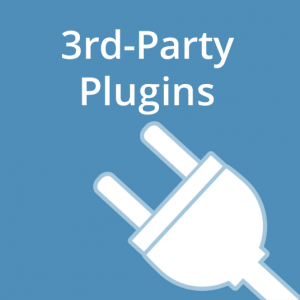
Certain plugins disable trackers that are employed by certain websites. From AdBlock Plus to Privacy Badger, they can help block scripts that enable spying ads and invisible browser trackers. You can whitelist certain websites, and these browser extensions can block unnecessary ads and third-party tracking software.
Use the TOR Browser

The Onion Router (TOR) browser, in combination with a good VPN, can help make you less vulnerable to device fingerprinting because TOR’s default settings, identical for every user, make it very difficult to find unique browser fingerprints. The TOR browser can also block JavaScript code on websites. If you’re okay with the slow browsing experience, you can give this a shot.
Is device fingerprinting that bad?
Device fingerprinting is not just disadvantageous; it finds uses in some very important areas. Device fingerprinting finds use in fraud prevention in the financial sector. It is useful in identifying credit card fraud because the uniqueness of a user’s digital fingerprint makes fraudulent website requests stand out. This is because it shows that the requests are coming from the same device but through a proxy, maybe through a different credit card, user’s name on the card, or a fake IP address. In the eCommerce industry, device fingerprinting is used to find out whether an order request is coming from a legit or fraud party.
Final Thoughts
In conclusion, it is important to note that device fingerprinting is quite a threat to internet privacy, but is definitely a boon to marketers. Device fingerprinting covers a list of data points that create a user profile of yours that people can access and, in turn, target you with highly personalized ads. While you can employ certain methods to ‘cover your tracks on the internet, if you’re a digital marketer or someone who depends on the internet for a living, you might find it tough to maintain your security standards constantly. Read our blog on data privacy in a digital world, to get a fair idea of just how much your privacy is safeguarded in today’s fast-paced digital environment.
