
If you are running a blog or a content-oriented website, and you are not keeping an eye on Google Analytics metrics on a daily basis… We’ve got bad news for you.
Or good? Since if you’ve reached this far without metrics, imagine how much you will improve your website after you learn what we’re about to tell you. About 55% of websites use Google Analytics which means at least half of you need to start.
In order to improve the functionality of your blog website, you need to keep an eye on a number of key Google Analytics blog indicators. Here are some of the most crucial parameters to take into account:
What Are the Best Ways to Define Key Metrics?

Typically, in a perfect world, you want a visitor to land on your website to stay there forever, keep reading from article to article and come back the next day. Of course, this is hard to do on the best day, but there are more than a few metrics that tell us how close we are to achieving it.
- Sessions: This is the total number of visits made by users to your website. This measure provides you with an overall picture of the traffic to your website and may be used to spot patterns over time. There are several factors such as backlinks, guest posts, SEO, or paid promotion that can affect this number. It is extremely important to know what is the main driver of your traffic at all times.
- Pageviews: The number of pages that people have visited. You may use this indicator to determine which pages are the most popular and which would benefit from improvement. And if this number is low, it means your content is probably not suggesting relevant content in the appropriate places. You should experiment with that through A/B testing.
- Bounce rate: The proportion of visitors to your website that only stay for one page. If consumers aren’t finding what they’re searching for, a high bounce rate may be a sign that your material has to be more relevant and high-quality.
- Time on site: This is the length of time visitors stay on your website on average. You may use this indicator to determine how engaged your audience is and where your content needs to be improved to boost engagement. This is extremely useful if you are writing blog posts. You can compare each topic title by click-through rates and how relevant the content inside is by seeing how much time people spend on the specific page.
- Exit rate: This is the proportion of visitors to your website that click away after seeing a given page. This measure can assist you in locating pages that may be driving visitors away from your website.
- Acquisition channels: These are the avenues, such as natural search, social media, or direct traffic, by which consumers reach your website. You may use this indicator to choose where to concentrate your marketing efforts in order to increase website traffic.
How to Choose the Right Analytics Tools?
Undoubtedly the most popular and free tool you can use is Google Analytics. Make sure you get familiar with GA4 since it becomes the new standard on July 1st, 2023. Using Google Analytics for blog traffic provides thorough information on user behavior, website analysis, and channels of acquisition.
It includes a variety of reporting options and data visualization tools, as well as integration with a number of website platforms. You can do pretty much anything with it. And it’s free.
The second most popular option is Adobe Analytics which is a complete analytics product with strong reporting and data visualization capabilities, as well as cutting-edge technologies like machine learning and predictive analytics. Large, enterprise-level websites with intricate analytics requirements are best suited for it.
Another option is a real-time analytics platform called Clicky offers comprehensive information on website traffic, visitor activity, and engagement. It has a simple user interface, customizable dashboards, and tools like split testing and heat maps.
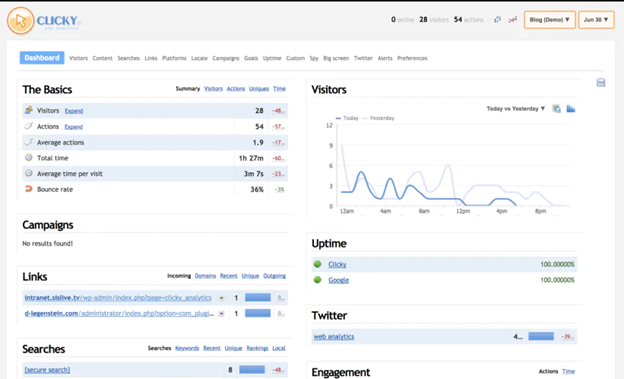
If you are running a straightforward content-oriented website, a simple google analytics blog setup is all you will ever need.
What Are the Best Metrics for Improving User Experience and Engagement?
Aside from all the metrics we mentioned at the beginning of the article, load speed and mobile friendliness are often neglected by blog owners and content-oriented website managers. Make sure you test every single way a user can visit and view your website. Check the amount of traffic you are getting from mobile users, Safari, and even tablets.
If you are losing users because you’ve forgotten to optimize something, your good intentions, and perfectly written content goes to the dumpster.
Get Started Right Away
Optimizing your website is an ongoing process. You don’t need to wait a couple of years for it to be “fully optimized,” and to be fair, there’s no such thing. The earlier you monetize your website, the more monetary resources you’ll have to spare for further optimization. Luckily, Publir offers a wide variety of solutions, from Adblock recovery to Ad Optimization and enabling paid subscriptions on your website.
