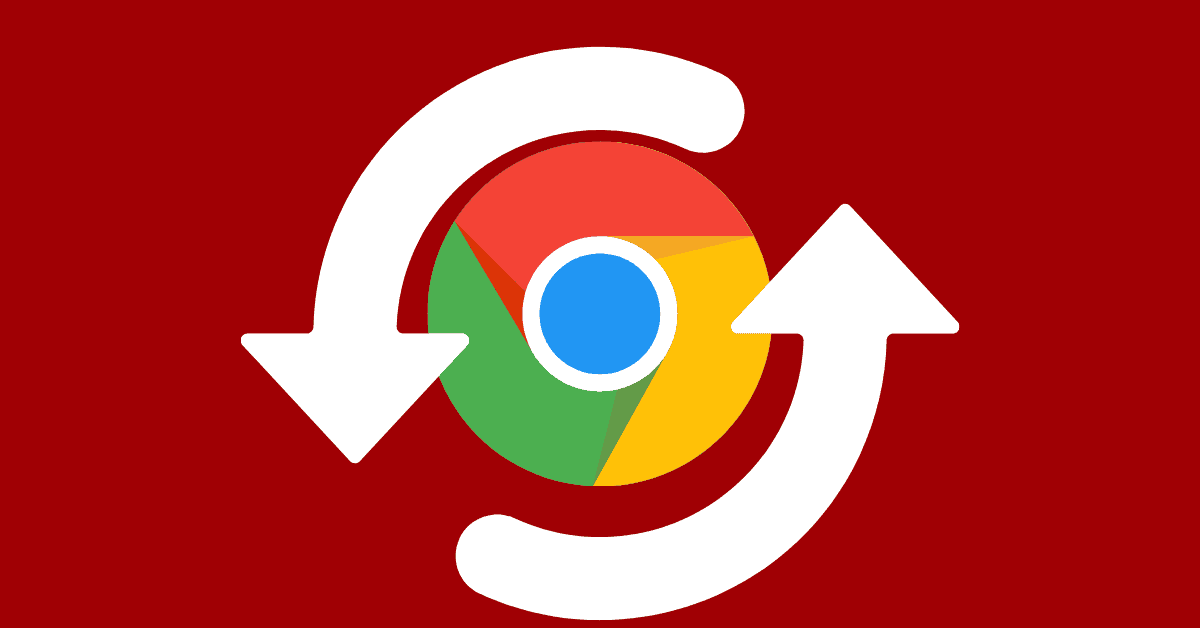
You must have heard this advice several times about clearing your cache if a website isn’t loading correctly. We’ve all done that, noted that things are back to normal, and then forgotten about the browser cache until there is another problem. However, you can’t help but question, somewhere in the back of your mind – what precisely is the Google cache?
Whenever you visit a website, your browser downloads a copy of the website and stores the data on your computer’s hard disc. Once it is done, the next time you visit the same website, it will load quicker. Images, movies, scripts, and other technical data are examples of data it stores, resulting in a faster loading time. Cache is essentially a collection of items kept in a hidden place. Google Cache is nothing more than a raw HTML backup of a page’s content or a copy of a page that Google keeps as a backup.
What is Google Cache?
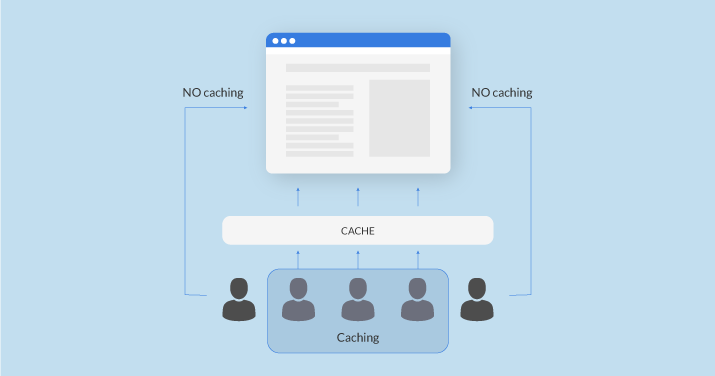
Google typically takes a picture of each page it analyses and caches or saves it as a backup. Google utilizes the cached version to determine if a page is a suitable match for our query. We can often retrieve a website’s cached version faster than the page itself since Google’s servers are often significantly faster than many web servers.
A cached link appears in almost every result of our search. Instead of sending you to the current version of the website, clicking on that link brings you to the Google cached version of the page.
How does Google cache work?
As its crawler studies a web page for indexing, Google takes photos of it on a regular basis. Most images are taken one to four weeks apart. The current condition of the corresponding website is examined in detail after each crawling and then saved in Google’s cache. Clicking on a search result will display a snapshot produced from Google’s cache if a cached page is momentarily inaccessible due to technical issues.
In addition, this cache is extremely significant for SERPs. In this cache, Google saves the content of all websites that may be relevant to users’ search queries. When responding to users’ search requests, Google’s server uses an index to search the cache for relevant and up-to-date web information. This guarantees that search requests are responded to in milliseconds or less.
Is Google cache important?
Because the internet is continuously changing, the Google cache is essential. Websites are continually updated by marketing teams and web developers to improve performance and user experience. However, if a page is destroyed or hacked, a user or webmaster may require access to the information that was previously available. That’s when they’ll be able to visit the cache. Aside from the backups you conduct manually, the cache can also serve as a handy backup.
There are other reasons why Google cache is important to you as a website owner. You may hope your website never goes down or has problems, but it does. Users may access your content even if something isn’t operating properly because of the cache. You may also utilize the cached version of your site to find out how your site is indexed and fix issues.
Every online company should use Google cache since it influences how relevant a website looks to Google. It’s crucial to have eye-catching visuals and a great website design to keep visitors on the page for a longer time; nevertheless, having well-organized information and relevant keywords is critical to help consumers locate the website.
Simply run a Google search to verify the cache date on a regular basis to guarantee that a page stays relevant. If you look at when the webpage was last cached, you could see if Google thought it was relevant during the most recent scan. The cache data should be as recent as possible.
What are the advantages of Google Cache?
The biggest benefit of Google cache is the quick response time to search requests. The caching process decreases the amount of time that users have to wait, which lessens their dissatisfaction and, as a result, their bounce rate. Another significant benefit is that consumers have access to stuff that is currently inaccessible. For instance, if a website’s owner has destroyed it, Google Cache will give backups of the most current version as well as the requested material.
Additionally, Google Cache enables website owners to quickly and easily determine when a web page was last scanned by Google. The timestamp on the snapshot indicates the precise time and date of the last indexing. While a web page is being re-indexed, Google may or may not produce a fresh snapshot. Even if the material has been changed numerous times, an earlier version may appear in the cache and SERPs. As a result, while utilizing material from the Google Cache, users should always be cautious.
Why should you use Google Cache?
Google Cache is difficult to beat in terms of speed and ease of use. As a result, it’s a useful tool for keeping track of specific characteristics of your website. As a website owner, there are five methods for you to use Google Cache:
- Make sure there isn’t any duplicate content. When you click on a cached link, you may end up on a website that isn’t what you intended. Duplicate content is one way this might happen. When Google discovers two sites that are extremely similar, it may decide not to keep them separate in the index. As a result, only one is saved in the cache. Please review the two pages and come up with a technique to separate them.
- Check to see if Google respects your canonical tags. It is possible that your website has duplicate material on purpose, but you’ve inserted rel=canonical tags to notify Google which version to crawl. Examine the Google Cache version of a page you don’t want to be indexed. You should be sent to a cached version of the canonical page.
- Ensure that your marketing efforts have been crawled. A fast peek at the cached version of a website can inform you whether it’s been crawled if you’ve increased your SEO or content development efforts and want to make sure Google is indexing the changes. It’s worth noting that even if your changes haven’t yet been displayed on the cached page, they may have been indexed. If you notice your revisions in the cache, it means they’ve been indexed and will begin to influence your search result ranks.
- Monitor the changes to the websites of your competitors. Sometimes when you go about your business, as usual, your rival may unexpectedly snatch your spot at the top of the search results for a vital keyword. Have you ever wondered how did they get there? You can find it out easily via Google Cache. You can compare their cached sites to the current versions to observe what modifications the competitor has made recently.
- Get the most recent version of your website. Always keep a backup of your website in case something goes wrong with it. Even the best-prepared person can experience the worst-case scenario. While the Google Cache version of your site does not substitute a full backup, it does occasionally allow you to view how your pages appeared before calamity hit. It can be used to recover lost or deleted material or code.
Final Thoughts
Google Cache is very useful for website owners. It’s a simple method to see how your site was indexed, and it may aid in detecting and diagnosing issues. Google cached pages assist in providing a consistent and trustworthy user experience. Google will offer visitors a cached page if sites load slowly or not at all.
Troubleshoot any site issues affecting your content, page load speed, or overall site performance to guarantee your pages are cached appropriately.
